Release Notes
November 13th 2024
Lizard plugin 0.3.6
Bugfix: Using a clip polygon with a different CRS than the CRS of the requested raster no longer gives issues.
Enhancement: New option to set pixel size when downloading simulation result rasters.
July 17th 2024
Lizard QGIS plugin updated:
Bugfix: Download failed due to the following error: ‘>’ not supported between instances of ‘NoneType’ and ‘float’
Bugfix: User defined pixel size is not respected when requested area is tiled
June 21st 2024
Lizard QGIS plugin updated:
Bugfix: Scenario files cannot be downloaded
May 21st 2024
New features in API v4:
3D tiles generation - Lizard postprocessing can now generate 3D tiles
Async (bulk) timeseries events import in API - The API now includes functionality for asynchronous import of bulk timeseries events, improving efficiency and performance for large data sets.
Vulnerable Buildings Analysis - An experimental functionality added to Lizard to allow you to determine vulnerable buildings based on waterdepth maps.
February 20th 2024
Lizard QGIS plugin updated:
Download scenario’s or use them as a WMS.
Download (non-scenario) rasters directly into your QGIS project.
Everything can be found on the Lizard Plugin page.
January 12th 2024
Lizard backend updates:
Cloud-based import and export tasks (downloads come from Amazon S3 now)
Add pixel_size option to raster export in API
Set aggregation_type for scenario raster results, so that the Viewer shows statistics for polygon selections
Lizard Viewer:
Enable raster export again and use pixel_size option
Show web notification when a raster export has finished
October 10th 2023
New viewer released:
Documentation for the new viewer: Viewer
May 2nd 2023
New features in API v4:
Added spatial information to scenarios (based on raster results)
Extended raster ‘/data’ sub-endpoint with option to retrieve data based on a polygon geometry and output format JSON
Bug fixes:
Fixed resampling issue for requests on ‘/zonal’ raster sub-endpoint with small polygons compared to raster pixelsize, no longer returning nulls
February 28th 2023
New features:
Raster alarms on Line and Polygon intersections
Vectortiles for assets, per assetset (combination of organisation and asset type)
Other improvements:
Adjustments of the notification email for finished 3Di postprocessing
API v4 improvements:
Added upper_bounds (in combination with origin specifies spatial bounds in original projection) for rasters and raster sources
Extended API v4 with Favourites and Search endpoints
Add object information (of related asset) to locations listview in API v4
July 26th 2022
This Lizard release contains a number of small but important bug fixes:
Lock raster source when deleting data, so that simultaneous imports do not fail
Reset metadata of raster source and layer when all data is deleted
Validation of alarm thresholds forcing unique input for values and warning levels
Improve error handling for raster zonal endpoint in case of too large request
June 14th 2022
API v4 changes:
Enable POST on /scenarios endpoint
Enable PATCH and POST on /scenarios/{uuid}/results endpoint
Create Scenarios and attach raster results in Lizard Management
Add support for info_format=application/geo+json in GetFeatureInfo requests on Lizard WMS service
Allow nesting templated GeoBlocks in new GeoBlocks Rasters
Bugfix for timeseries percentiles endpoint: Using start and end parameters no longer results in a 404 error
May 11th 2022
API v4 changes:
Introduction of Projects datamodel, to group Scenarios
Update of Scenarios metadata model:
Added fields description and extra_metadata
Field names changed (simulation_start, simulation_end, simulation_identifier and model_identifier)
Duplicate field username removed (information already available in supplier field)
Scenario Catalogue and Scenario Management updated based on added/changed features in API
Fix GetCapabilities request for WMS of templated GeoBlocks rasters
March 11th 2022
API v4 additions:
Labeltypes endpoint, including Labels and Label Parameters as subendpoint
Eventseries endpoint, including Events subendpoint
Specified error message when exporting more than 1 billion pixels in one raster export
January 18th 2022
Improvements in API v4:
Drop by-organisation subendpoint for most assets and enable pagination on the main endpoint, which means less restrictions in retrieving asset data
Make boundary filtering parameters (boundary__type, boundary__name, boundary__id) consistent with other related field filters, i.e. with double underscores (backwards compatible for single underscores)
Add filtering on last_modified, created and access_modifier fields in endpoints
Add filtering on start and end fields for timeseries
Add filtering on timeseries__start and timeseries__end for locations
Update of PostGIS, improving the performance of spatial filteirng in the API
Add application/json option for WMS GetLegendGraphic requests, according to Geoserver specifications
Limit task that relates locations to assets to only apply to unrelated locations, to improve performance
Add button in Geoblocks management to open an item in the Lizard Viewer
Bugfix for number input fields in Lizard Management (on-the-fly validation of decimal number input)
Various other bugfixes in Lizard Management
August 2021 Release
We’re happy to announce the release of Lizard Homepage.
Important changes
Lizard Homepage
Datasets will be called Layer collections
Lizard Contracts endpoint
Steadier 3Di-result-processing
The story behind the new homepage
The past year, many new functionalities have been developed. The Lizard data warehouse and analytics platform has become a solution for many consultants working with environmental data and for setting up digital services. We see that next to the Viewer, the Catalogue, Management and API are increasingly more important for users. The Homepage ensures easy access to functionalities for all users.
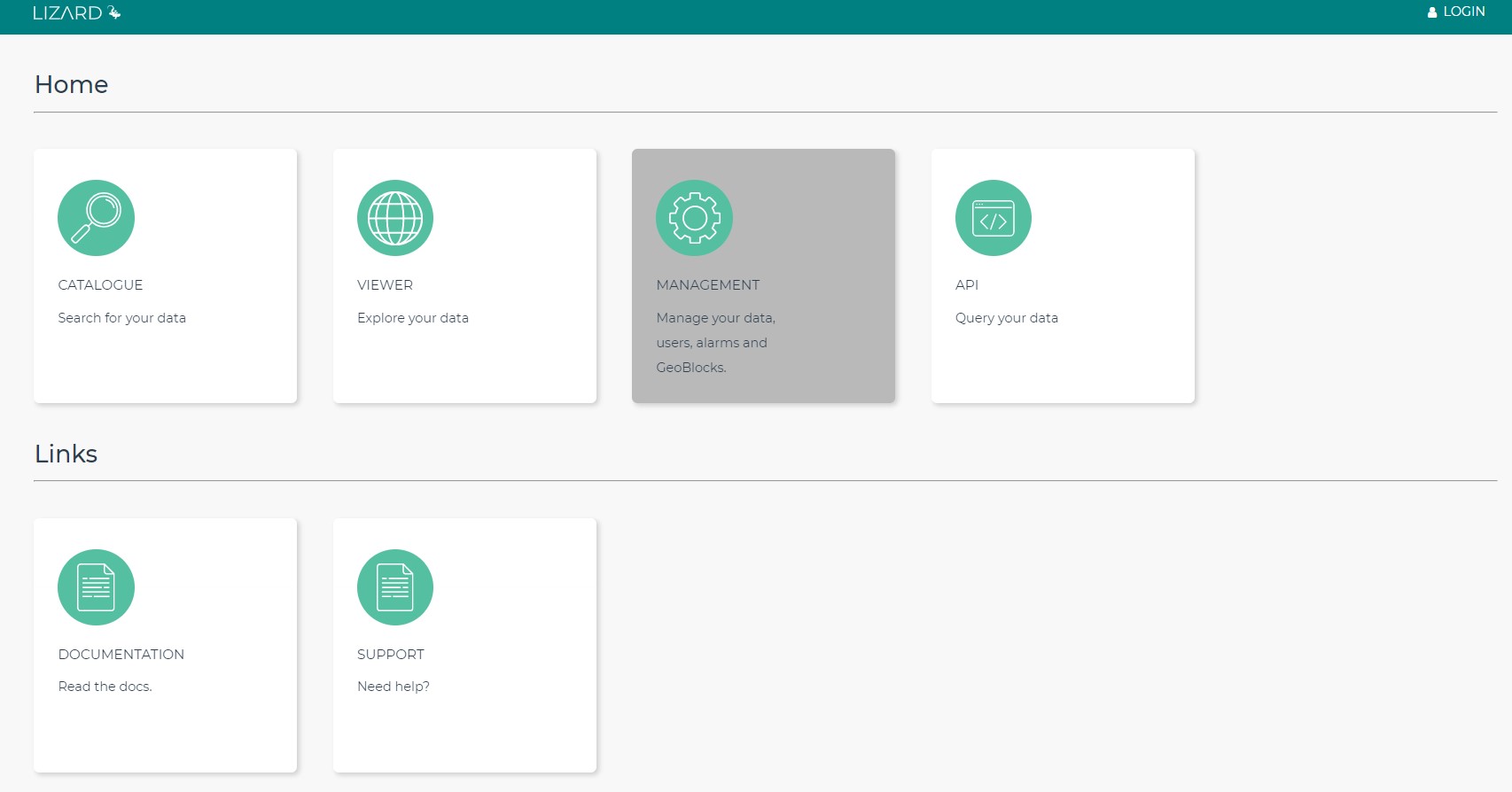
Action required?
The introduction of the homepage requires no action in itself. What we do recommend to do is to check if you or your colleagues have created quick links to Lizard. This is only needed for links to the Lizard Viewer, for example a link from your intranet or bookmark bar to a map or graph in Lizard. If your link is broken and results in a 404 error, you can make the following adjustment:
Search for links going to {yourorganisation}.lizard.net/
Change this link to {yourorganisation}.lizard.net/viewer/.
Example 1: Link to viewer
https://demo.lizard.net/en/map/ will be https://demo.lizard.net/viewer/en/map/
Example 2: Link to a favourite
https://demo.lizard.net/favourites/55db162c-581a-491f-8579-b52e7e68d2bd will be https://demo.lizard.net/viewer/favourites/55db162c-581a-491f-8579-b52e7e68d2bd
Note
- NB: Within Lizard all settings and references will be adjusted by us, for example links in dashboards.
Links to the API will not change.
Note
The terms Portal and Viewer were both used for {yourorganisation}.lizard.net/. The Portal will remain the base url (which now leads to the Homepage). The Viewer is the new url {yourorganisation}.lizard.net/viewer/
June 2021 Release
We’re happy to announce the newest release of Lizard Management.
New time series management interface.
New user management interface.
If you have questions about this release or if you’re interested in features please contact us via info@lizard.net